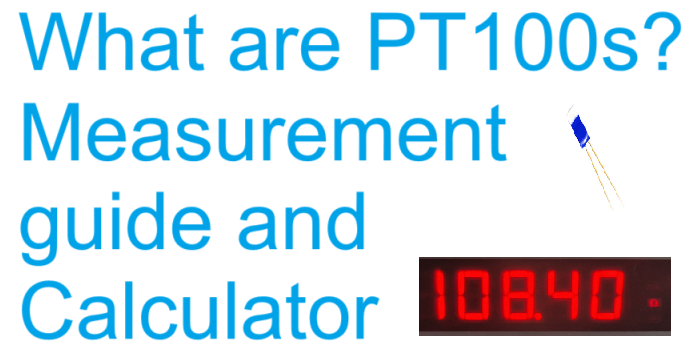How To Log The Temperature With Linux [USB Linux Temperature Sensor]
Linux Temperature Sensor
This is a complete guide on how to monitor the temperature with a Linux system. Monitoring the Temperature with a Linux systems is typically used to monitor the temperature of
- Network server rooms.
- weather stations.
- various IT infrastructure.
Many people and businesses use Linux, and some aren’t aware of it e.g. Raspberry Pi and Rock PI users. Others are hardened Linux advocates.
Jumping right in, OnlineSensors have USB Temperature sensors for Linux systems, their second most used application is to monitor server rooms and therefore lends itself to this article.
Linux thermometer models
The UTS-T11-1500 and UTS-T4 are the most popular Linux Temperature sensors.
UTS-T11
UTS-T11 has an IP67protected probe with a 1.5 long cable.
UTS-T4
UTS-T4 is cheaper with a smaller probe and sensor cable.
Applications
The UTS Linux thermometer range has multiple uses.
- OEM business (please get in touch for bulk deals)
- Hobbyists for a quick temperature sensing solution
- Educational facilities to quickly prove concepts and projects.
How To read the temperature with Linux
The best part of the article. A simplistic and streamlined approach like the Linux system.
To read the temperature follow the below steps that uses a Python example that is available.
Without running Python, the below points are all that is required.
- A free USB port on the Linux system hardware
- Plug the Linx UTS USB Thermometer into a USB port.
- Connect to the USB serial port.
Prerequisites
- Access to the terminal
- Python 3 installed sudo apt-get install python3.6
- pyserial installed pip install pyserial
- Transfer the supplied python script to the Linux system.
Streaming Temperature with the python script
- Plug in the UTS Linux thermometer into a free USB port.
- Find the USB port that the Linux USB Temperature sensor has been connected to with command ls /dev/*USB*
- Example of the command issued and the response.

- Update the python script nano UTSPI.py with the displayed USB port. Exit and save.

Video examples
Follow the videos in the links below for a demonstrated example on how to read the temperature with a Linux system. The videos show examples with Raspberry Pi and ROCK PI.
Of course contact if any questions.
Raspberry Pi Linux thermometer example
ROCK PI Linux example
![How To Log The Temperature With Linux [USB Linux Temperature Sensor]](http://onlinesensors.store/cdn/shop/articles/Linux_streaming_temperature_10fdbb18-0077-41d6-af85-69203620e8d6.png?v=1745262010)