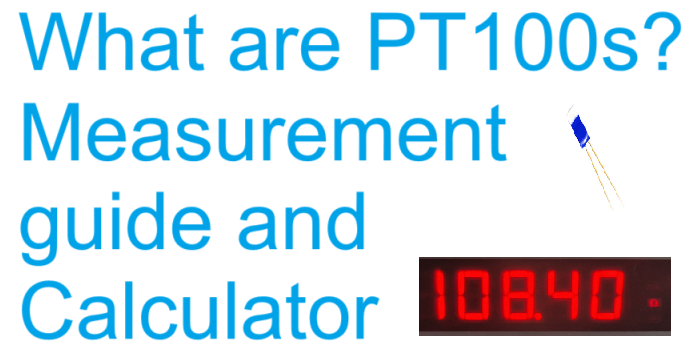Rock Pi Temperature Sensor [The easy Way!]
Rock Pi Temperature Sensor The easy Way!
Rock Pi's are the alternate to Raspberry Pi's there are versatile , ideal for industrial applications and have a broader range of models to choose from to suit user specific needs.
They have been proven to provide a robust supply chain to ensure continuity in deployment of projects. A common sensor integration is temperature sensor used for many applications. This guide shows how to make a Rock Pi Temperature sensor using the USB port . our sensors are ideal for these applications for hobbyists and increasingly industrial and commercial deployments.
ROCK Pi Temperature Sensor and bundles
Concise user guides and example python code is available for users, contact us at info@onlinesensors.co.uk
ROCK USB temperature sensor video guide
- NO Soldering
- NO Wiring
- NO Breadboard
Fastest route to integrating a ROCK temperature sensor to get onto coding right away !
Items Required
- Rock PI with USB Port
- OnlineSensors Ltd UTS - USB Temperature sensor
Can be purchased as a bundle on the ROCK SBC and USB Sensor Page
Required Software and Drivers
- Rock Pi installed with Debian
- Access to Rock pi terminal
- Python 3 installed /sudo apt-get install python3.6
- pyserial installed pip install pyserial
- Transfer the supplied python script to the Rock pi
Steps to read the temperature with the ROCK
- Insert UTS into a USB port of the Rock pi and open the terminal
- find USB port with ls /dev/*USB*
- update the python script using nano UTSPI.py with the displayed USB port. Exit and save
- Run command run sudo chmod 666 /dev/ttyUSB0
- Run Command run python3 UTSPI.py
Here the OnlineSensors UTS-T11 USB temperature sensor is streaming temperature data to the Rock Pi terminal console.
![Rock Pi Temperature Sensor [The easy Way!]](http://onlinesensors.store/cdn/shop/articles/Rock_Pi_3_diagonal_dd7884c3-7e4d-4e39-afe3-eafe08ec160c.png?v=1748011440)

-9bfd680.png/:/cr=t:0%25,l:0%25,w:100%25,h:100%25/rs=w:1280)